Introduction
The AXI4 wrapper is built over the CONNECT NoC, which is a network generator targeting FPGA. The wrapper supports the following protocols.
AXI4
AXI4-Lite
AXI4-Stream
Simple packet with valid-ready interface
Getting Started
Build The Chisel Wrapper
Clone the wrapper repository and build. PROTOCOL can be AXI4, AXI4-Lite, AXI4-Stream or Simple. Note that this repository already contains a sample network with 4 send ports and 4 receive ports.
1
2
3
4
$ git clone https://github.com/shili2017/CONNECT-AXI.git
$ cd CONNECT-AXI
$ git submodule update --init --recursive
$ make PROTOCOL=<PROTOCOL>
Before using the network, routing tables are required to be created manually, but can also be generated by CONNECT. For example, for the given sample network, create the following four files.
double_ring_4RTs_3VCs_4BD_34DW_SepIFRoundRobinAlloc_routing_0.hex1 2 3 4
0 1 1 2
double_ring_4RTs_3VCs_4BD_34DW_SepIFRoundRobinAlloc_routing_1.hex1 2 3 4
2 0 1 1
double_ring_4RTs_3VCs_4BD_34DW_SepIFRoundRobinAlloc_routing_2.hex1 2 3 4
2 2 0 1
double_ring_4RTs_3VCs_4BD_34DW_SepIFRoundRobinAlloc_routing_3.hex1 2 3 4
1 1 1 0
Then run the regression test for all the protocols.
1
$ make test
Build The Network (Optional)
Clone the CONNECT repository and build a network.
1
2
3
$ git clone https://github.com/crossroadsfpga/connect.git
$ cd connect
$ python gen_network.py -t double_ring -w 38 -n 4 -v 2 -d 4 --gen_rtl
The network will be generated and put in the build directory. To change (a) flit width or (b) number of virtual channels or (c) flit buffer depth, re-generate the network.
1
$ python gen_network.py -t double_ring -w <flit_width> -n 4 -v <num_vcs> -d <flit_buffer_depth> --gen_rtl
To put the network in the chisel wrapper, remove all redundant files and test bench files, and
1
$ cat *.v > network.v
Then copy the network into src/main/resources/vsrc and copy the routing tables with .hex suffix to the working directory. Also emember to change the corresponding parameters in the chisel wrapper.
Configs
To customize the wrapper, modify the configurations in Config.scala.
CONNECT Network Config
These parameters need to be consistent with the generated CONNECT NoC. AXI4[-Lite] protocol requires at least 3 virtual channels to avoid deadlocks, but there’s no limitations for other protocols.
1
2
3
4
5
6
7
8
9
10
class ConnectConfig
extends Config((site, here, up) => {
case NUM_USER_SEND_PORTS => 4
case NUM_USER_RECV_PORTS => 4
case NUM_VCS => 3
case REAL_FLIT_DATA_WIDTH => 34
case FLIT_BUFFER_DEPTH => 4
// ...
})
Protocol & Library Config
These parameters can be customized by users.
1
2
3
4
5
6
7
8
9
10
11
12
13
14
15
16
class AXI4WrapperConfig
extends Config((site, here, up) => {
case PROTOCOL => "AXI4"
case NUM_MASTER_DEVICES => site(NUM_USER_SEND_PORTS) / 2
case NUM_SLAVE_DEVICES => site(NUM_USER_RECV_PORTS) / 2
case WRITE_INTERLEAVE => true
case AXI4_MAX_BURST_LEN => 16
})
// ...
class LibraryConfig
extends Config((site, here, up) => {
case USE_FIFO_IP => true
case ALTERA_MF_V => "/afs/ece.cmu.edu/support/altera/release/pro-19.3.0.222/quartus/eda/sim_lib/altera_mf.v"
})
Requiments on Network
The Noc in the wrapper can be replaced by another in the future, and the wrapper requires the network to
Support virtual channels for AXI4 and AXI4-Lite (at least 3 VCs)
Maintain in-order transfer between sources and sinks
Be credit-based for flow control
Is possible to convert to a valid-ready flit interface
However, the network can still
Arbitrarily interleave flits as long as they are in-order
Be in any kind of topology
Support any width of flit data width
Programmer’s Manual
The overall design is shown in the following diagrams.
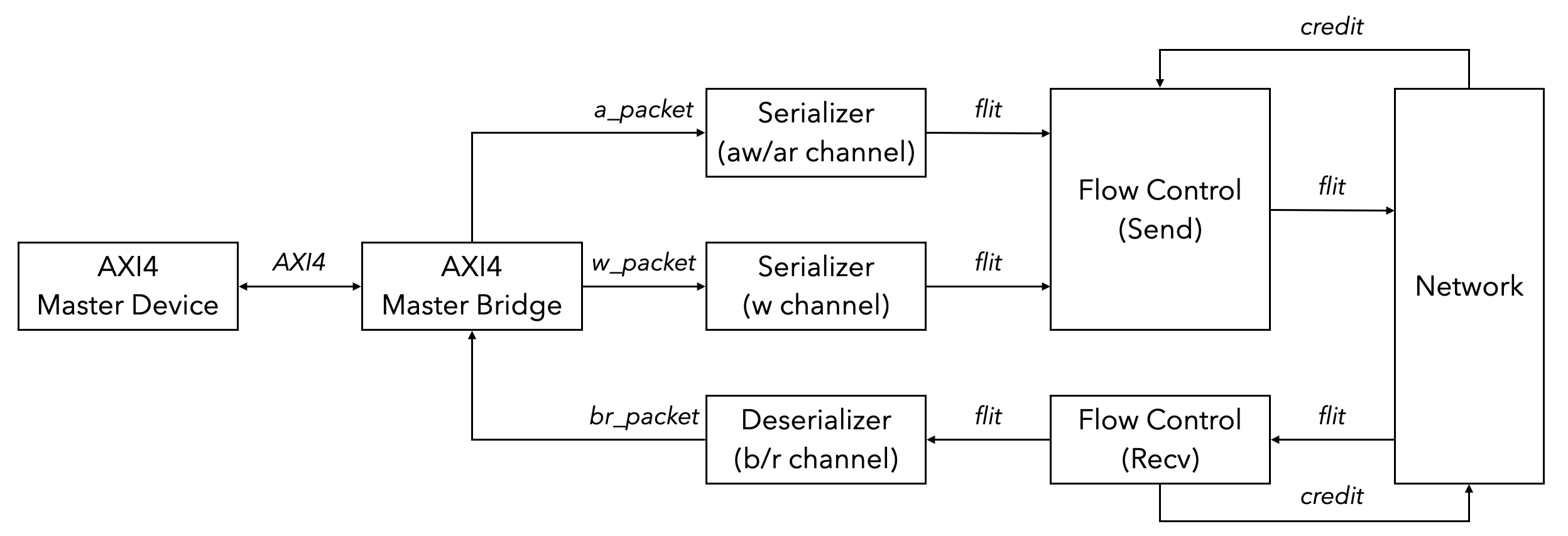 AXI4 wrapper block diagram (master device side)
AXI4 wrapper block diagram (master device side)
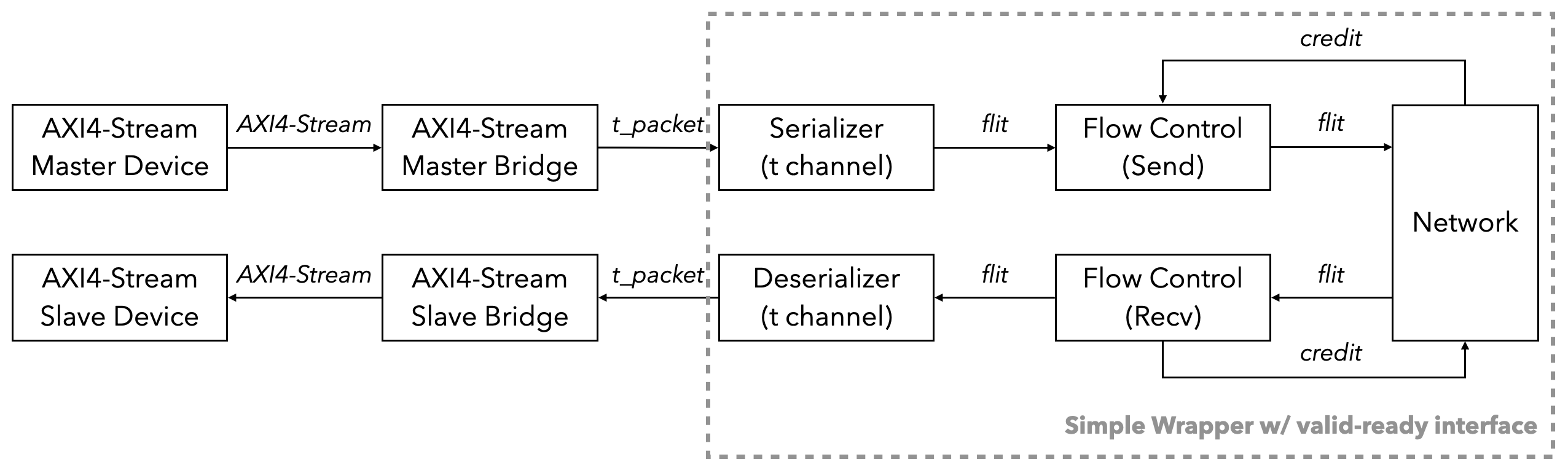 AXI4-Stream wrapper block diagram
AXI4-Stream wrapper block diagram
AXI4[-Stream] Bridge
An AXI4 bridge is used to convert the protocol channels into coressponding packets. For example, for an AXI4 master bridge, it converts 5 AXI4[-Lite] channels into packets in 3 virtual channels (aw/ar channel to a_packet in VC 2, w channel to w_packet in VC 1, and b/r channel to br_packet in VC 0). For an AXI4-Stream master bridge, it converts the t channel into t_packet and put into VC 0.
AXI4 bridge is further split into 2 stages. The first stage converts 5 channels into 5 packet outputs, and the second stage contains an arbiter, as shown below. It supports reading and writing at the same time, which are handled by two seprate state machines. The arbiter is set to be round-robin at default.
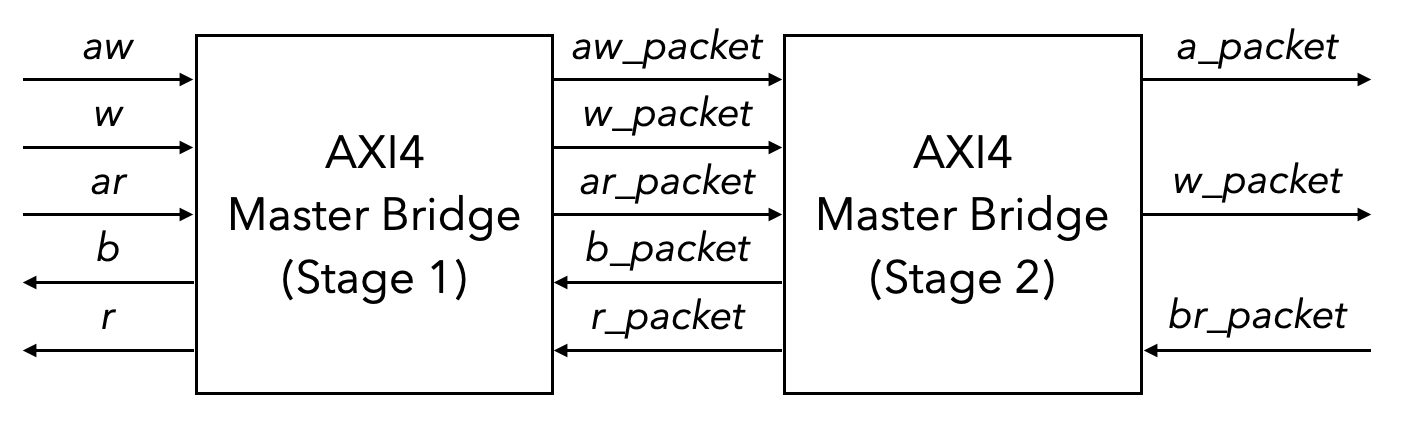 Two stages of AXI4 master bridge
Two stages of AXI4 master bridge
The original AXI4 protocol doesn’t support transfer-level write interleaving. To support write packet interleaving, set WRITE_INTERLEAVE to true and set a proper AXI4_MAX_BURST_LEN. A write buffer in the slave bridge between stage 1 and stage 2 will be created to handle incoming interleaving write packets and transfer the packets according to current destination.
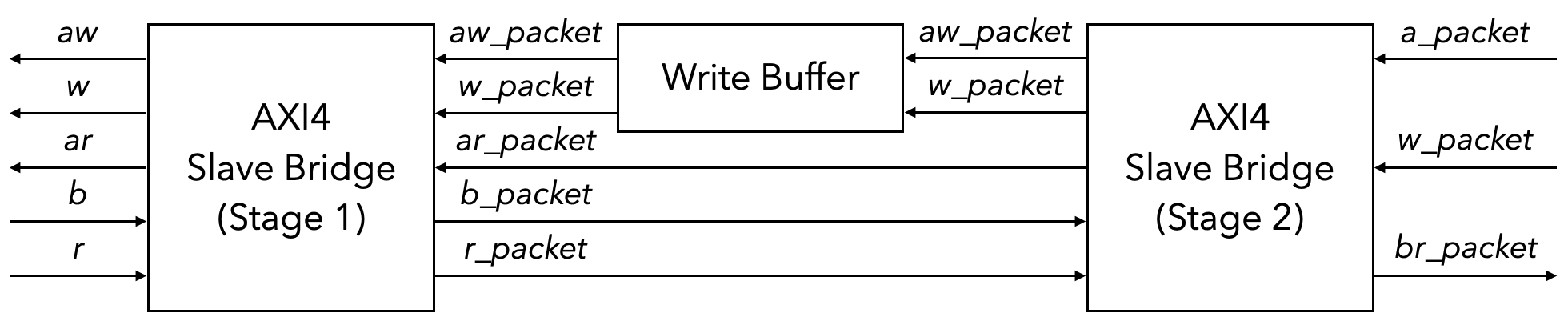 Write buffer between stage 1 and 2 to store interleaving write packets
Write buffer between stage 1 and 2 to store interleaving write packets
Parameters of AXI4[-Stream] protocol can be adjusted in AXI4.scala. Each AXI4[-Stream] request and response is encoded in a single AXI4[-Stream] packet, or the packet can be decoded to be an AXI4[-Stream] request or response, related functions in AXI4Packet.scala. For example, the following code snippet shows the encoding and decoding of AXI4 or AXI4-Lite write channel packet.
1
2
3
4
5
6
7
8
9
10
11
12
13
14
15
16
17
18
19
20
21
22
23
24
25
26
27
28
29
30
31
32
33
34
35
36
37
38
39
40
41
42
43
44
45
// Encode
object AXI4ChannelW2PacketData {
def apply[C <: AXI4LiteChannelW](w: C): UInt = {
if (w.getClass == classOf[AXI4ChannelW]) {
val w_ = w.asInstanceOf[AXI4ChannelW]
Cat(
w_.strb,
w_.data,
w_.last.asUInt,
AXI4ChannelID.W
)
} else {
Cat(
w.strb,
w.data,
AXI4ChannelID.W
)
}
}
}
// Decode
object Packet2AXI4ChannelW {
def apply(packet: UInt)(implicit p: Parameters): AXI4LiteChannelW = {
assert(packet.getWidth == p(PACKET_WIDTH))
if (p(PROTOCOL) == "AXI4") {
val w = Wire(new AXI4ChannelW)
w.strb := packet(
3 + AXI4Parameters.AXI4DataWidth + AXI4Parameters.AXI4DataWidth / 8,
4 + AXI4Parameters.AXI4DataWidth
)
w.data := packet(3 + AXI4Parameters.AXI4DataWidth, 4)
w.last := packet(3).asBool
w
} else {
val w = Wire(new AXI4LiteChannelW)
w.strb := packet(
2 + AXI4Parameters.AXI4DataWidth + AXI4Parameters.AXI4DataWidth / 8,
3 + AXI4Parameters.AXI4DataWidth
)
w.data := packet(2 + AXI4Parameters.AXI4DataWidth, 3)
w
}
}
}
Serializer & Deserializer
Usually the size of AXI4 protocol packets or customized user packets is larger than flit data width. In such circumstance, we need a serializer and deserializer to convert between large packets and small flits. A serializer cuts a packet into small flits with the user-defined size and send to the network, while a deserializer receives flits from the network and reassembles to packets and send to the user device.
In the case that multiple master devices send data to a single slave device, flits that arrives at the deserializer may interleave when virtual link is disabled in CONNECT network or in other NoCs. As the flits are always transferred in-order, and we know the number of send ports, we simply allocate a table with one row per source ID and fill the table with successive flits until the tail flit arrives, at which the flits are reassembled into a packet. If packets from multiple sources are ready, a priority encoder is implemented to decide which packet to send to output.
If Intel FIFO IP exists, user may set USE_FIFO_IP to true and set the corresponding library path. A dcfifo will be created in the serializer and deserializer, acting as the boundary of slow clock domain for FPGA logics and fast clock domain for hard NoC.
Flow Control Layer
Credit-based flow control is supported in CONNECT and the wrapper. To support flow control, a synchronous FIFO, e.g., SCFIFO or chisel queue, is included as a buffer in each virtual channel between the user device and the network. On the sender side, we need to maintain a credit counter. Each time we send a flit, we need to decrement the counter, and each time we receive a credit from the network, we increment the counter. On the receiver side, each time we dequeue a flit from the FIFO to the user device, we send a credit to the network. After the FIFO, we implement a N-to-1 hub on the sender side and a 1-to-N hub on the receiver side. Finally a send/recv port interface converter is implemented to convert valid-ready interface into BSV-style interface.
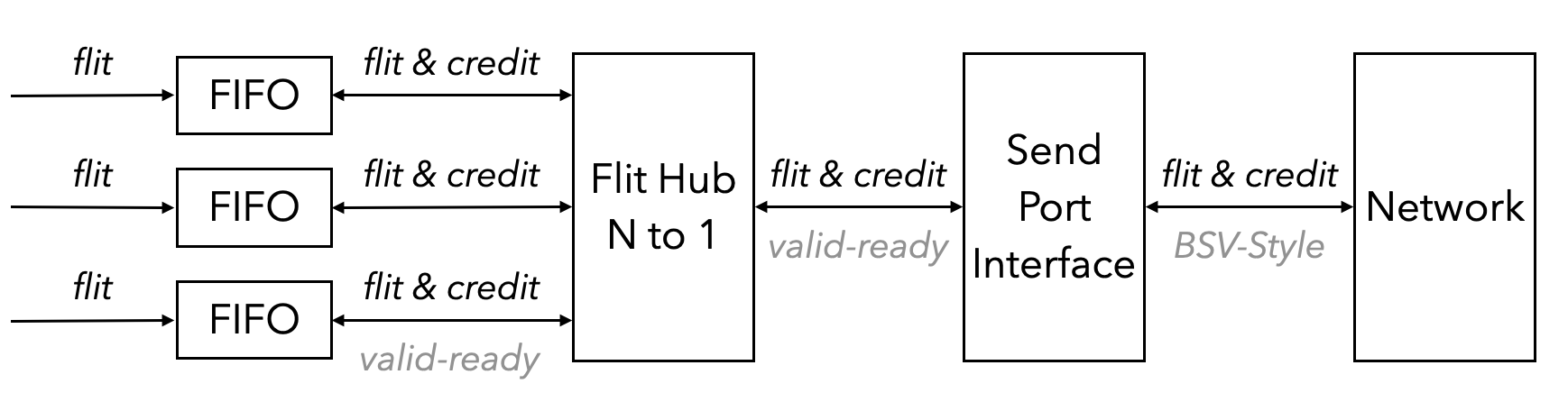 Flow control layer on the sender side with 3 virtual channels
Flow control layer on the sender side with 3 virtual channels